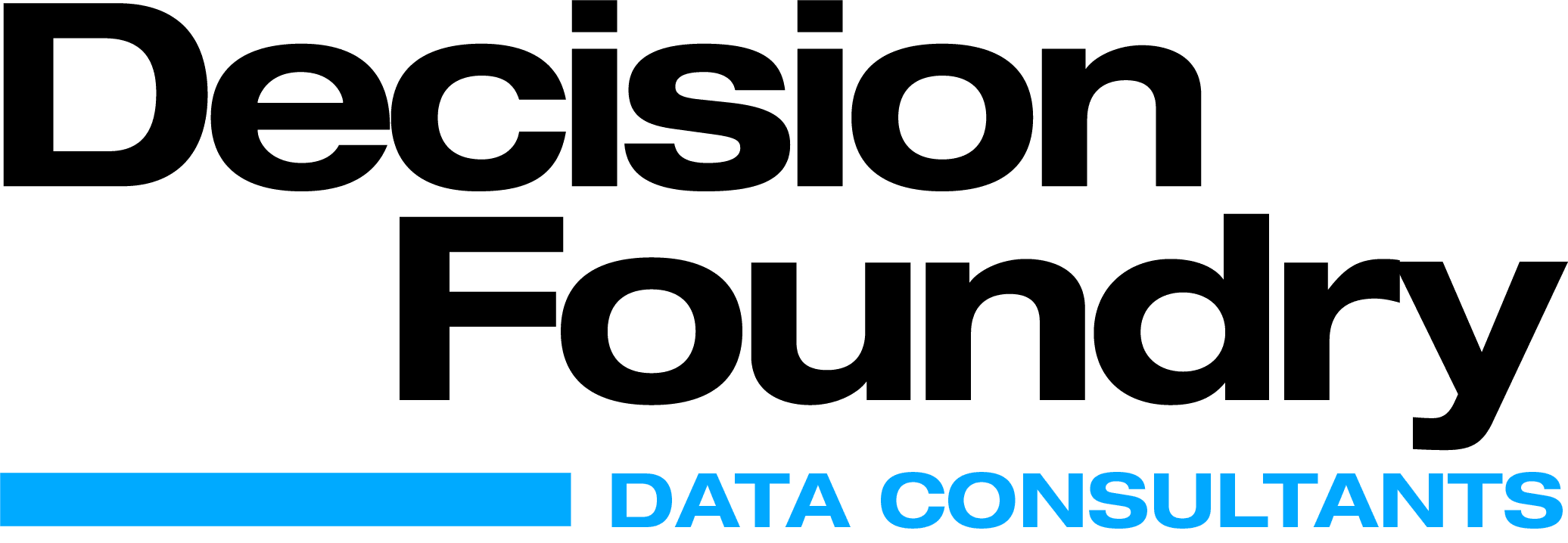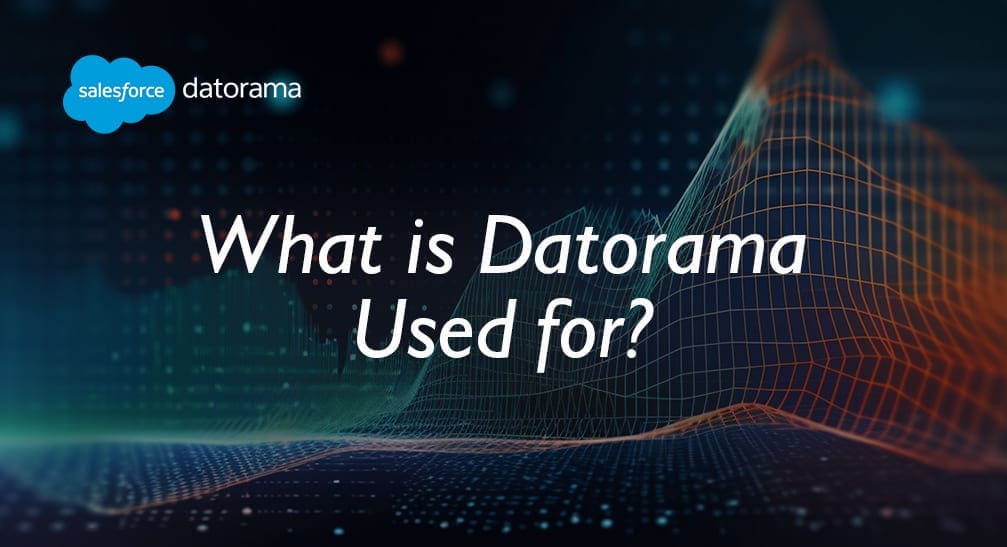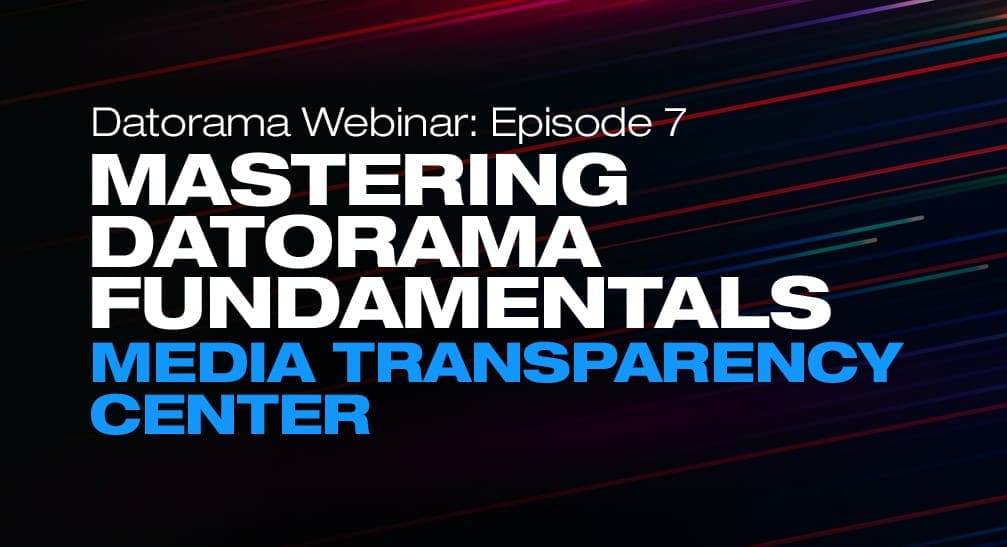Harmonizing Your Data with Datorama
Datorama data harmonization turns all your disparate big data into the “apple to apples” format in data analysis for a true view of your customers and campaigns.
Working across multiple regions, platforms, formats and fields, you want to comprehend your marketing performance across all these planes to enable smarter decisions with Datorama.
But, master data management (MDM) gets a bit complicated because, even if you try to collate the scattered datasets through straightforward API connections, you won’t find the process of data integration easy. This is because all of your data is stacked up in different pockets restricting disparate file formats, naming conventions, and data fields, to fit into one cohesive data set. To add to your woes, marketing being a team sport, teammates may not be using the same technology or the terminology.
Have you heard of Datorama’s useful series of features that help in data integration and data governance in the realm of MDM?
They facilitate data harmonization which is intrinsic in connecting all the marketing big data into a seamless set ready for data analysis and representation through marketing dashboards. Data is standardized further giving you the power to analyze with additional dimensions that didn’t exist in the initial data sets.
How does Datorama handle data harmonization?
Handling campaign management through different unrelated sources, requires data from these various sources to be standardized and be able to talk to each other. Datorama feeds in data from immense data sources through FTP, email scheduling or APIs and establishes harmony.
Below are the applicable data harmonization methods that your big data can rely on within Datorama through marketing dashboards.
Parent-Child
It is a relationship between two similar types of connected data streams and the connection is based on the main entity key common to both the streams
This method of data harmonization integrates measurements and dimensions from both streams, connecting them yet letting them be processed independently.
Pros:
- It integrates dimensions and measurements from either of the data sources for identical entities.
- It can be built between more than two data streams on the marketing dashboard.
Cons:
- It can have only one parent data stream and multiple child streams connected to it.
- Changes in any one of these connected data streams needs processing of all the streams.
- It only works for streams belonging to same bucket type.
Data Fusion
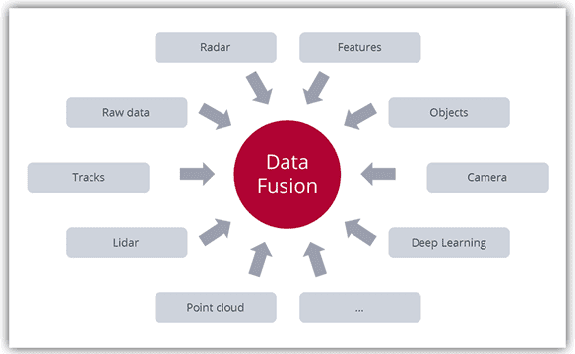
Two data streams get fused through one common entity attribute through Data Fusion. It is the link between two dimensions from either data sources where fusion once applied works for all respective fields of the connected streams. Once set up, each of the two dimensions to which the fusion is applied can be viewed with measurements related to the other dimension.
Once set up, each of the two dimensions to which the fusion is applied can be viewed with measurements related to the other dimension.
Pros:
- It is an on-flight data fusion method needing no processing of data streams.
- One fusion connects all the dimensions within the two streams.
Cons:
- Too much of data fusion slows down the marketing dashboards.
- It can be applied only to two different data stream buckets but not to cross channel entities that are present in all the data stream types.
VLOOKUP
VLOOKUP in Datorama is like VLOOKUP in excel where one dimension in a data stream is harmonized with the other dimension in another data stream within the workspace.
The dimension to search is not restricted only to one data stream but can pan all data streams within the workspace level.
It follows the syntax: VLookup
(valueToSearch,searchDimension,returnDimension,workspaceLevel,concatValues,{‘streamFilter1′,’streamFilter2’,…})
Pros:
- It is a flexible way to search fields in all the data streams within the workspace.
- It doesn’t have the constraint of a common main entity key to link the data streams.
Cons:
- It needs processing of all the data streams linked to update the changes.
Cross Channel Entity (Custom Classification 1)
Another method of data harmonization where the only source of connection among two or more data streams is cross channel entities, (a universal attribute present in all data streams).
To connect these data streams, the dimension should be mapped to ‘Custom Classification 1’ within the data stream mapping thus creating this common entity as the bridge to fill in differences among them.
For E.g. Data Stream A has field A mapped to Custom Classification 1, similarly, Data Stream B has field B mapped to Custom Classification 1.
So, field A is indirectly linked to field B without affecting the data streams and the mappings within.
Pros:
- It applies to all data stream types from same or different bucket types.
- It links more than two data streams through marketing dashboards.
Cons:
- It needs processing of all the data streams linked to update the changes.
Being stuck with disparate data is counterintuitive to modern marketing and data governance. Datorama empowers data harmonization with marketing-friendly data integrations (ETL), a centralized data model, and machine learning-powered data harmonization with marketing-friendly data integrations (ETL) to take MDM to the next level.
Make confident decisions with your data using Datorama.