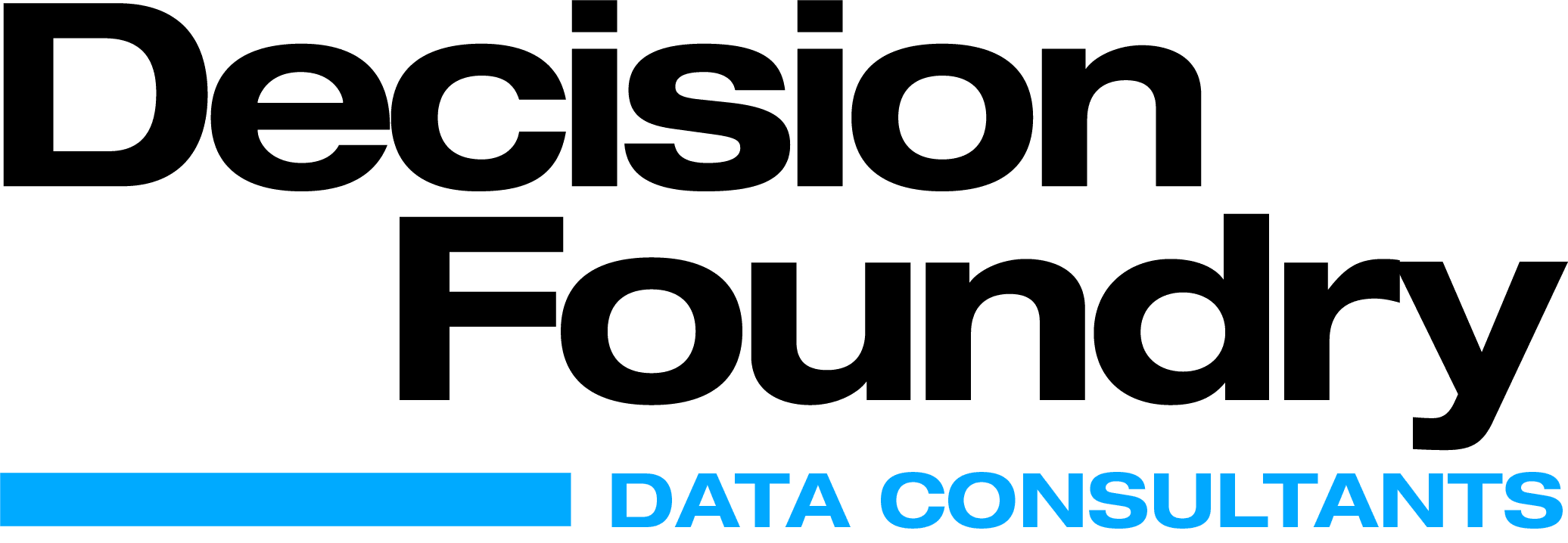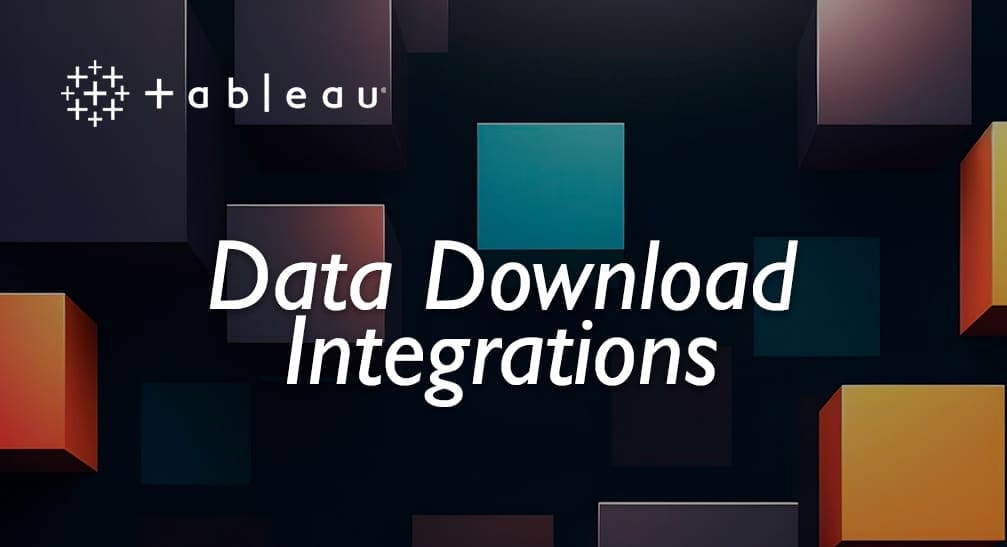Empower yourself with the ability to gather, merge, clean, shape and prepare your data for analysis in Tableau using Tableau Prep.
With the Data Visualization Tool, Tableau now has a personal data preparation and ETL tool among its suite of products to prepare data for easily analysis. It is as intuitive as the Tableau Desktop & Server and works flawlessly in tandem with both.
Tableau Prep is also compatible with older versions of Tableau products, all the way down to Tableau 10.0 and can output .tde and .hyper files along with .csv files for use with other applications.
Why Tableau Prep?
Francois Ajenstat, Tableau’s chief product officer, feels that companies unfortunately spend 80 percent of their time on Data Preparation and only 20 percent on analysis despite of the latter being a higher value task. And this has always been a constant concern for large enterprises and analytics vendors. They have been silently screaming for automation, artificial intelligence and machine learning to automate data.
Tableau Prep, according to him, is designed as a self-service tool to reshape data without scripting or coding to address the common data management problem. The ETL tool primarily automates, joins, unions, pivots and aggregates via a drag and drop visual interface to streamline all the common tasks.
Joshua Milligan who is a data consultant with a reputed firm loves the elements of fluidity and transparency in the Data Visualization tool, Tableau and strongly feels that Tableau Prep only adds more to the magic in terms of intuitiveness and seamlessness.
A bird’s eye view of Tableau Prep’s appealing UI
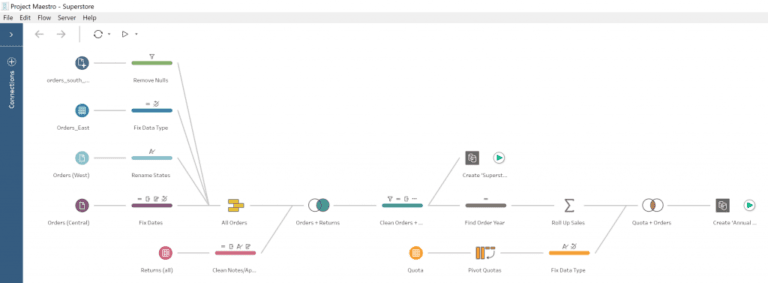
Curious about how Tableau Prep can help?
- It gives you a complete picture of your data – In Tableau Prep, the screen gets shared into three sets. The top most panel is for data flow or a graphical representation of the work flow. The center panel is for data summary where the profile section in the center has histograms to portray the occurrence of values within columns. This makes it very easy to see how data is distributed. The last panel displays the row level data. You can choose which view to interact with, based on the task at hand.
- It gives you instant results – You can edit a value by selecting and editing it directly. You can change your join type and view the results instantly since each action immediately lets you see the change in your data despite of millions of rows. Tableau Prep gives you the liberty to re-order steps and experiment without consequence.
- Makes you work smarter and faster – Tableau Prep provides the fuzzy matching of similar fields. It uses a phonetic algorithm to index words using their pronunciation. This is extremely helpful in combining several common names in a column that are listed separately due to a spelling issue or non-standardized naming. You can use the EFL tool’s smart features to fix these common Data Prep challenges and consider it as a fast tool because it likes to use its hyper data engine whenever possible.
- You can connect to more data – The Data Preparation tool intelligently pushes operations down to the database when possible. This lets you benefit from the existing database investments for fast flow execution performance. Also, the visual representation of your data in the Profile pane lets you view data at the record level. Clicking on a data point highlights other associated fields in the other columns giving you an idea about the data connection made. Tableau Prep can connect to 18 different file/database types and can write to TDE, Hyper or CSV.
- Let’s you enjoy the flow – It’s easy to open your output with Tableau Desktop or share it with others via Tableau Server or Tableau Online. This reduces friction and helps you bridge the gap between Data Preparation and analytics, for better business results. It can also save your flows to share them with other people or for future use in case your data is updated.
- Enables you to share your data securely – You can share your data sources securely using Tableau Server or Tableau Online and foster an environment where everyone in your organization works with governed data.
At the end you can add a final output step where you can specify and save your data to a concrete file and location in your hard drive. Or you can publish it as a data source.
So, how do you get started?
There are two new file types you should familiarize with to begin.
- tfl: Tableau Flow File Format.
- tflx: Packaged Tableau Flow File. This packages your local files with your flow for sharing. However please keep in mind that only local files can be packaged with a flow. Data from database connections will not be included.
The process
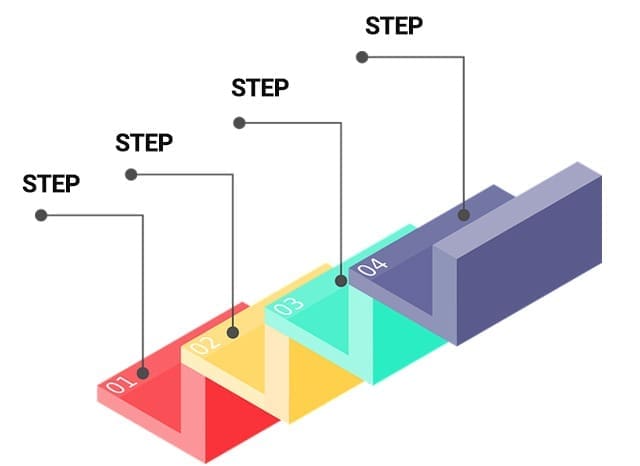
- Connect to your data from multiple files, servers, or Tableau extracts.
- Combine data from various data sources by dragging, dropping or double clicking to pull your tables into the flow pane.
- Use functions like filter, split, rename, pivot, join, and union to clean and shape your data.
- After you are done with the flow, run it to apply the operations to the entire data set.
NOTE- Each step in the process is represented visually in a flow chart which is created and controlled by you. Tableau Prep tracks each operation, enabling you to assess your work and make changes at any point in the flow.
Tableau Prep is a game-changing Data Preparation and EFL tool from the experts in Data Visualization, Tableau. This ends the struggle to transform and prepare data.