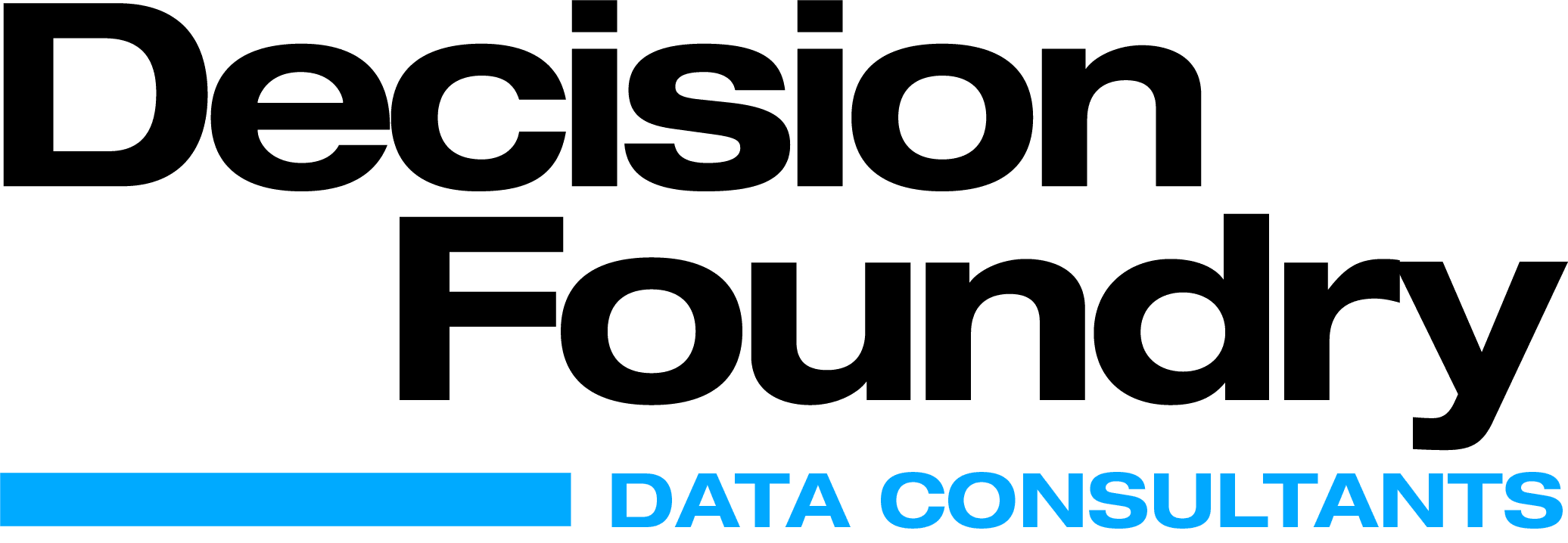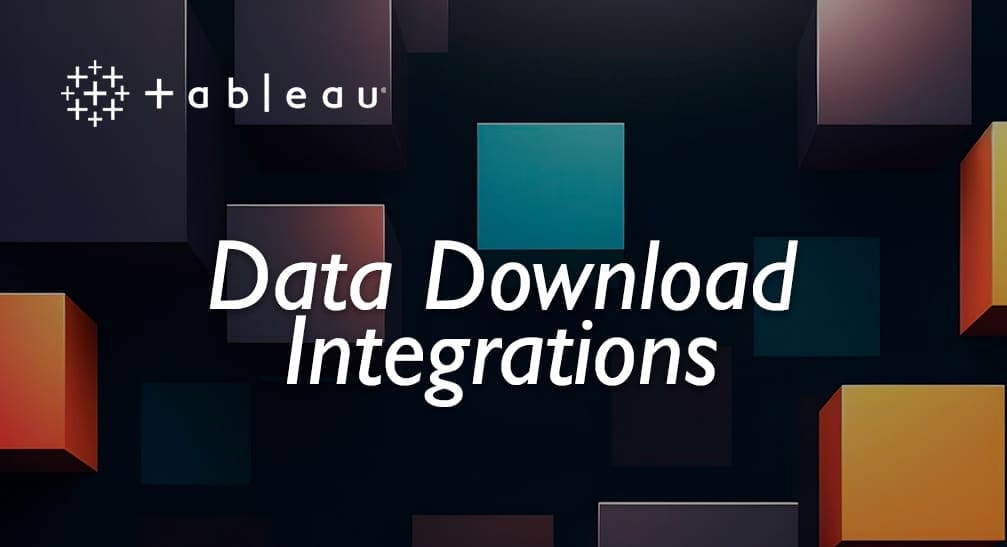Tableau and Power BI are two examples of today’s sophisticated data analysis tools. These are the top two business intelligence tools used in the market today. This article will look at the key features, differences, advantages, and disadvantages of Tableau vs. Power BI.
How do you choose?
Both of these analysis tools are at the top of their market and have overlaps in their capabilities, so how do you choose? Think about who will be using the tool; are they technical? How much data will you be processing? How flexible and robust do you need the analysis to be? Do you need collaboration within the organization? Which one is best for your organization depends on your answers.
What is Tableau?
Tableau is a powerful business intelligence tool put into service in 2004 by Salesforce. Tableau manages the data flow and turns the data into actionable information. It can create a wide range of different visualizations for presenting the data while showcasing the insights interactively.
What is Power BI?
Power BI is a business analytics service provider released in 2011 by Microsoft. It can analyze and visualize data, extract insights, and share them across various departments.
Tableau and Power BI both provide these key features:
- Data Visualization in the forms of bar charts, line charts, pie charts, maps, etc.
- Data Exploration for drilling down into the data.
- Data Modeling for creating and managing data relationships.
- Data Transformation that prepares, reshapes, and cleans the data.
- Collaboration to share and collaborate on reports and dashboards among teams.
- Mobile Access to reports and dashboards on the go.
- Natural Language Processing poses questions using natural human language.
- Real-time Data Connections with real-time data visualizations.
While Tableau and Power BI have very similar key features, they also have key differences within these key features.
Key Differences
Feature |
Tableau |
Power BI |
|
User Interface |
More user-friendly and intuitive with easier to use visuals. |
Longer to learn but more robust functionality for advanced users. |
|
Data Integration |
More data sources accessible with more 3rd Party apps available for data integration. |
Tightly integrated with Microsoft products; Excel, Azure, and Dynamic 365. |
|
Pricing |
Can be more expensive especially at the enterprise level with the addition of more users. |
A more affordable pricing structure that includes free and lower-cost options. |
|
Customizations |
More advanced. |
More limited. |
|
Collaboration |
Requires 3rd Party integrations. |
Built-in co-authoring and commenting features. |
|
Ownership & Pricing |
Salesforce, priced per user or server basis. |
Microsoft, licensed per-user. |
|
Visualization Capabilities |
Known for its exceptional visualization abilities and more advanced charting options. |
A more user-friendly interface for creating basic charts and visualizations. |
|
Data Modeling |
Enables users to create and manage relationships between different data sources, define calculations, and create measures and KPIs. |
More robust data modeling and ETL (Extract, Transform, Load) for better data manipulation and analysis. |
|
Data Sharing |
More robust features including creating and sharing interactive dashboards with other users. |
Focuses on individual user analysis. |
|
Mobile App |
Limited functionality. |
More robust for iOS and Android. |
Tableau and Power BI are both code-free, drag-and-drop user-friendly data analysis tools, so let’s outline their key advantages and disadvantages.
Advantages
Tableau has a high level of customization and flexibility, enabling the user to produce exceptional data visualizations backed by a robust community support system sharing knowledge freely.
Power BI is easy to use, integrates with Microsoft products, processes data fast, and is affordable.
Disadvantages
Tableau has a steeper learning curve for users without a technical background; large datasets may cause performance issues, real-time data may be slower, and costs more, especially for larger organizations.
Power BI presents us with limited customization options, limited connectivity, and limited free version features. The user is dependent on Microsoft products to produce the analysis.
In today’s world, data is king. We might think that gathering and analyzing data is a new way of thinking about how to make business decisions. But business intelligence has been in practice since the 1860s. The main difference today is the influx of ever-increasing amounts of data which requires more sophisticated tools that gather and analyze the data.
Business analytics software today has to handle thousands of lines of data coming in from a wide range of data sources, and it has to be able to process it fast. Real-time data reporting is the ultimate goal. If your organization wants to keep up in today’s market, you must understand your data now and be ready to make the necessary course adjustments promptly. Otherwise, step aside and make room for your competition to take over.