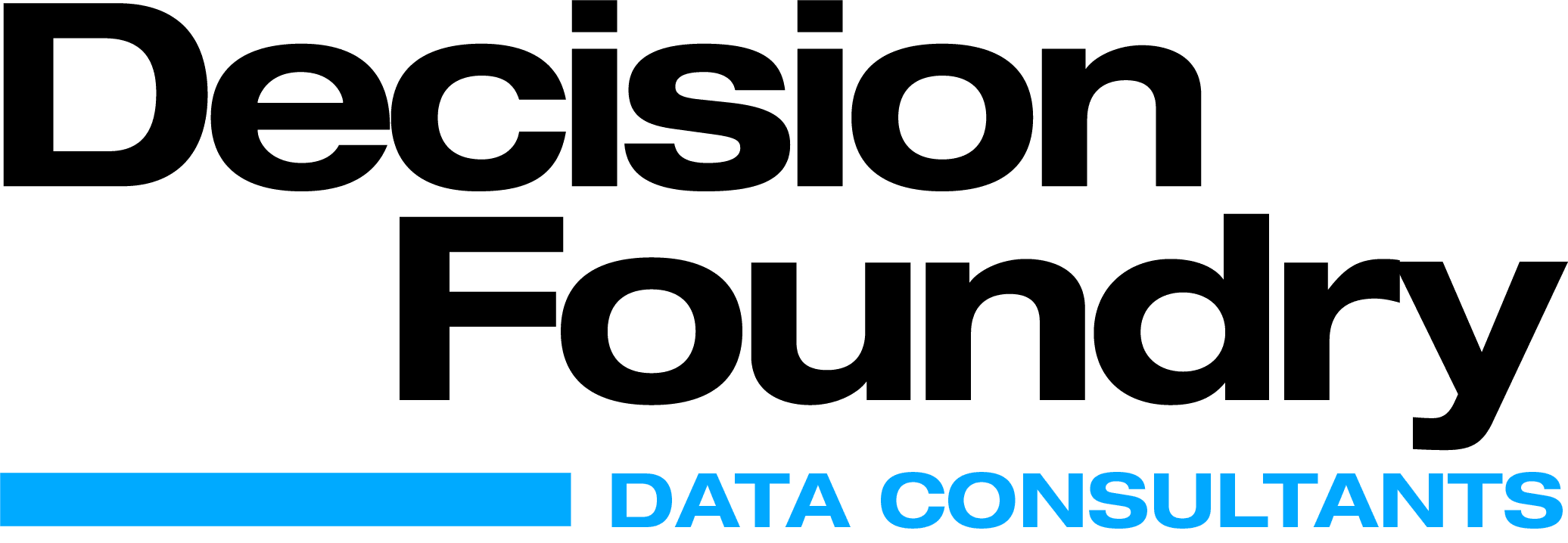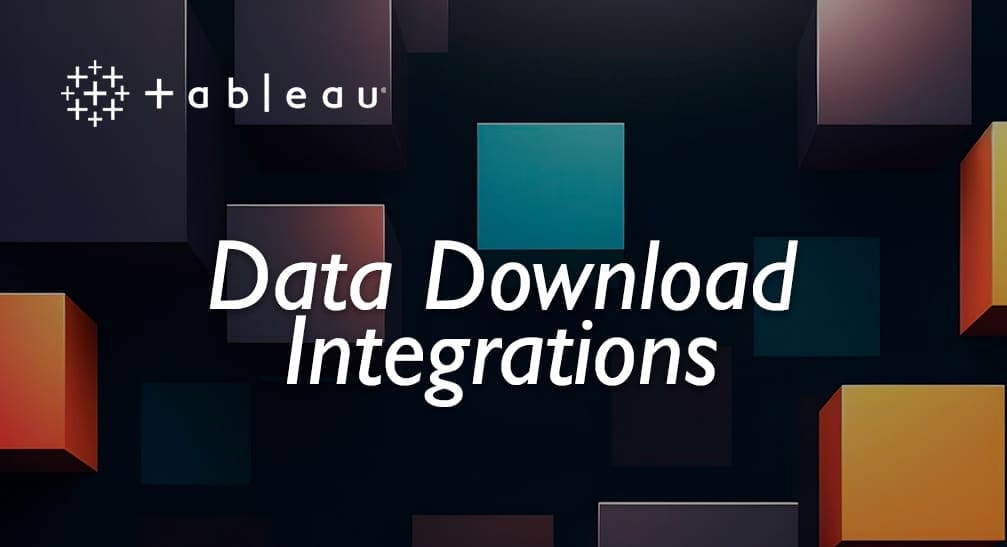Dashboard extensions help you understand the sweet and sour spots in a dashboard, which enables data interaction and integration with related applications directly in Tableau.
A Tableau Dashboard extension is a simple dashboard extension you can build using Tableau, but it brings with it a variety of exciting and unique features. This web application facilitates a two-way communication with a dashboard and enables all sorts of scenarios. These include the ability to personalize the entire Tableau experience in accordance with your workflow. Additionally, you can administer ‘Tableau Server’ easily from the browser with ‘Tableau Services Manager’, join data sources based on geospatial data with ‘Spatial Join’, and use the latest dashboard formatting tools to make your dashboards visually very appealing and beautiful.
The elements of a tableau dashboard extension
A dashboard extension in Tableau, consists of a manifest file (.trex), a web page that uses a JavaScript library, provided by Tableau and the JavaScript file (or files) that contain your extension logic. The extensions are supported on Tableau Desktop, Tableau Server and Tableau Online.
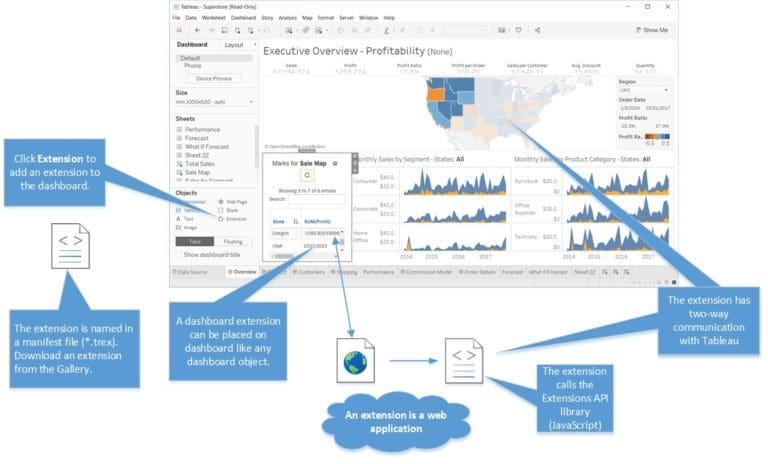
This is what dashboard extensions can do for you.
- They let you add striking new features to your dashboards or directly integrate them with applications outside Tableau
- You can integrate your data with third-party APIs within the dashboard.
- They expand dashboard functionality with the help of web applications created by third-party developers and let you use third party charting libraries like d3.js to add custom visualizations.
- They help you create an extension that has write-back functionality, so you can modify data in a viz and let the changes automatically update the source data in the database or web application
- You can build custom viz and interactivity types like a filter replacement with a custom interface and network diagram.
- Extensions also allow integration of Tableau with various other business applications, enabling you to access the analytical tools required from one place.
- Certain dashboard extensions provide options in configuration that help you in customizing features.
How do you add an extension to your tableau dashboard?
Adding an extension to a dashboard is an easy process. The best way to build your own extensions is to work on the sample code.
You need to download the related.trex file, which specifies the extension’s properties, including the URL for the web-based application.
Then, you drag it from the ‘Objects pane’ and drop in your dashboard. The next step is to select an extension downloaded as a local file that you or someone in your organization has created.
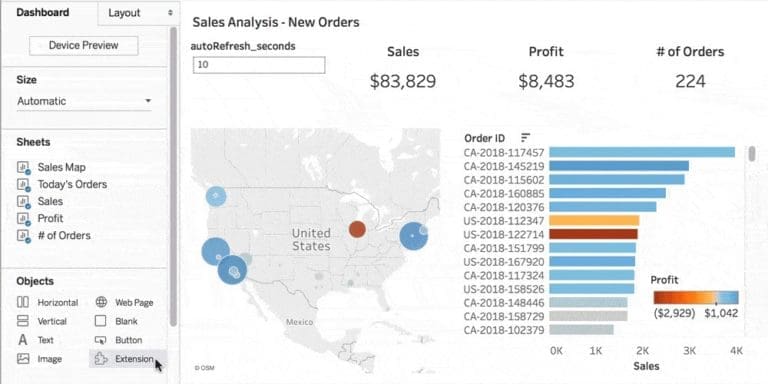
But you need to be mindful of a couple of things before you add a dashboard extension in Tableau.
- First and foremost, you need to make sure that the extensions run on Tableau Online or Tableau Server.
- You can either freely add extensions to the workbooks you publish from Tableau Desktop or directly add them in the web-authoring mode of Tableau Online and Tableau Server. But a Tableau administrator should allow only those extensions that are tried and trusted, to run and add the ones that pull the complete underlying data to a safe list.
- Dashboard extensions interact with data using the Tableau Extensions API library which is a JavaScript library. So, if you wish to use extensions, you need to be certain that JavaScript is activated in the security settings of the dashboard.
- Just in case a dashboard extension turns unresponsive, you will be required to reload it. This is similar to and as simple as refreshing a web page in a browser.
Dashboard extensions are dashboard zones that enable new functionality and integration. If accessing crucial statistics without digging endlessly into the repositories, reports and huge log files appeals to you then we suggest you upgrade your dashboard by using an extension in Tableau and rediscover the potential of its usage.